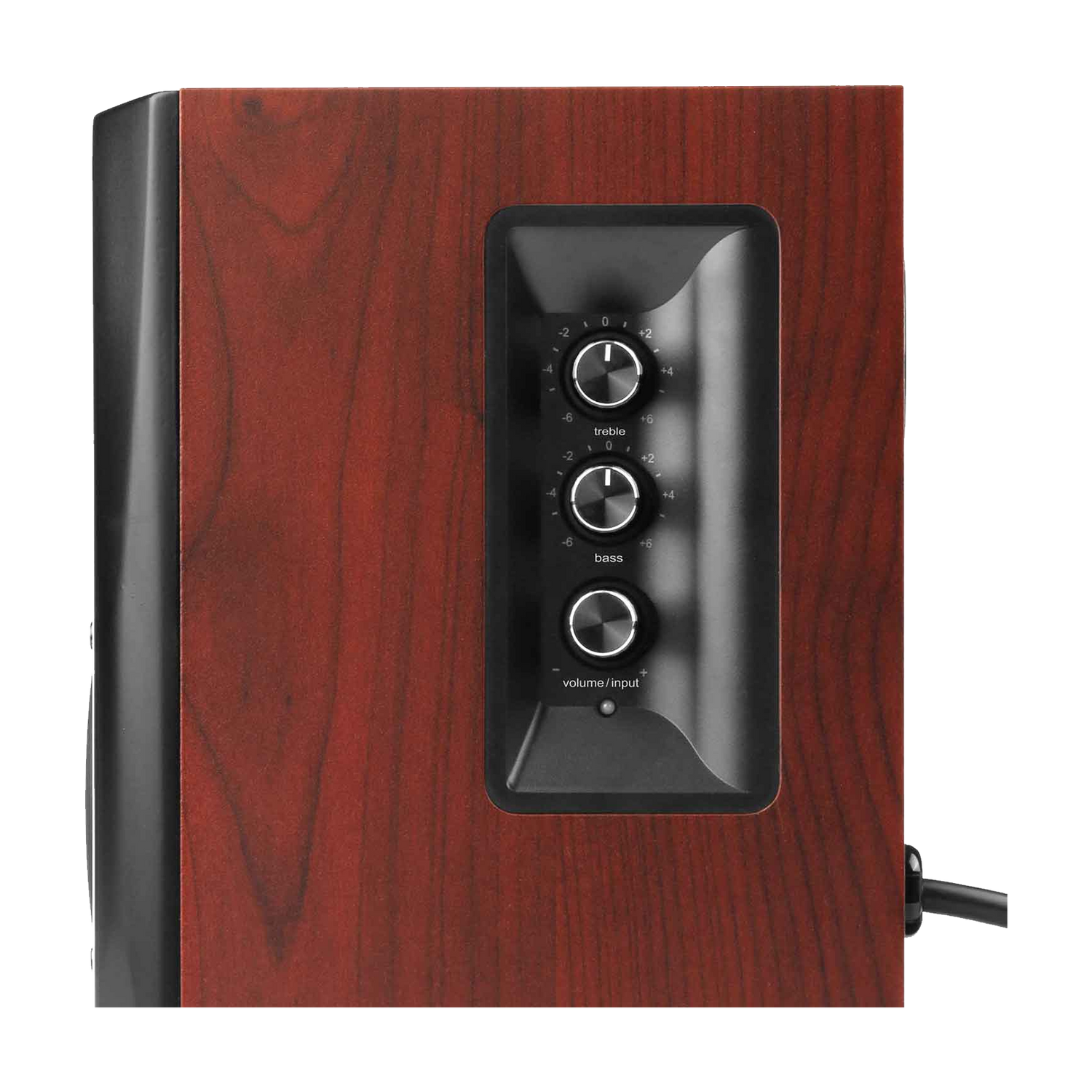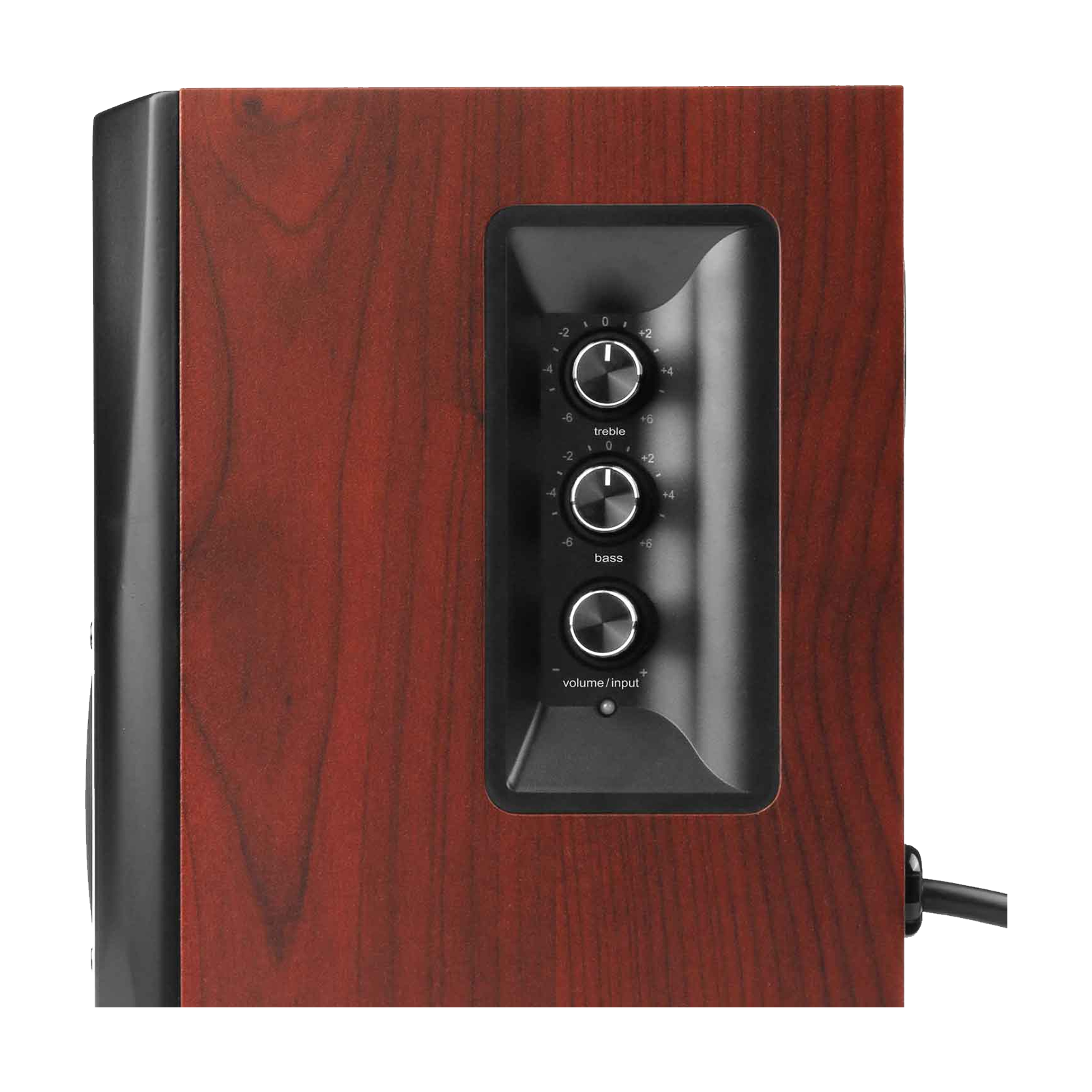




Fully Featured Bookshelf Speakers.
Most 2.1 systems include tiny satellite speakers and make up for the small sound from satellites with their subwoofer. With the S350DB you get both a massive subwoofer and fully featured bookshelf speakers. Connect your sources via Bluetooth, RCA, optical, coaxial or AUX with these.

Side Panel Controls
Take full control of your audio with the side panel controls on the side of one of the bookshelf speakers. Three knobs are located on the side that effect the bass, treble and volume for the entire 2.1 system. Once switched on, the power light will appear on so you know your system is working.

8-Inch Subwoofer for Deep Lows
Receive deep satisfaction from the rumbling lows from the S350DB when the 8-inch subwoofer is activated during playback. Movies, music, and games come to life when you have this subwoofer attached and producing sound.

Side Panel Bass Reflex Port
This subwoofer has an enhanced side panel bass reflex port. This reflex port enhances your listening experience for all types of bass sounds. Enjoy deep rumbling lows from your favourite movies, music, games and so much more with this 2.1 system.

Titanium Dome Tweeters
The S350DB is equipped with two bookshelf satellite speakers that have titanium dome tweeters that aid in producing a sound that provides clear highs in any genre of music or videos and movies. The titanium dome tweeters are ¾-inch in size.

Wireless Remote Control
Switch between inputs and control playback with the wireless remote for the S350DB. Switch between optical, coaxial, auxiliary and Bluetooth inputs from a range. Also, control the volume or playback controls, as well as, switch the speakers on or off with the wireless remote.
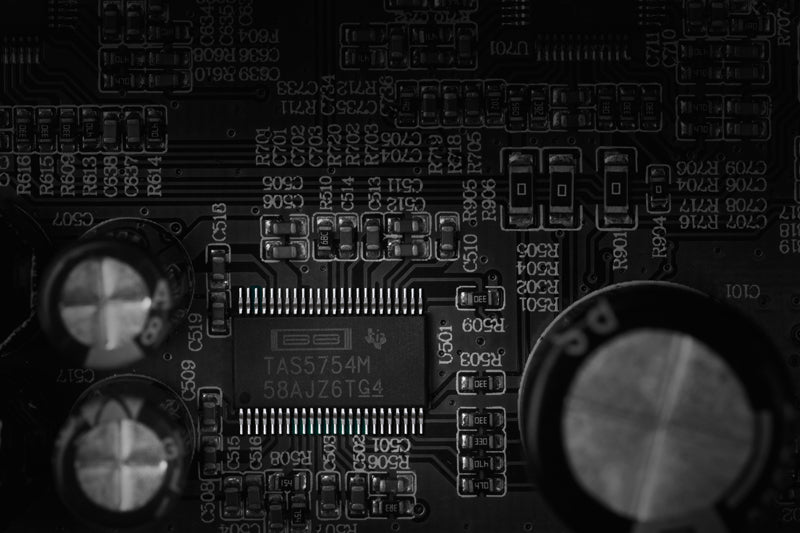
Digital Signal Processing
The S350DB has a built-in amplifier that helps power and drive the speakers. As such, the S350DB uses digital signal processing. This helps the speakers provide a clear and standardized levels when processing digital signals.
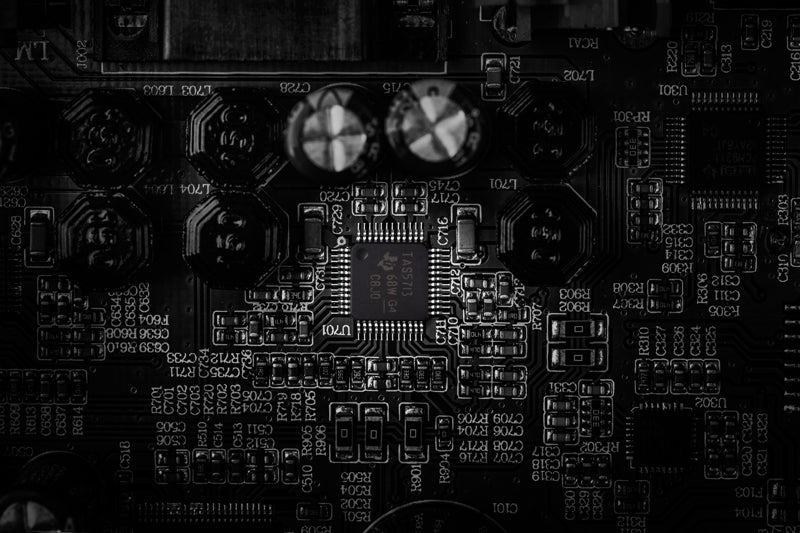
Dynamic Range Control
The S350DB comes with a built-in amplifier that powers and amplifies both the bookshelf speakers and subwoofer. This system uses a dynamic range control for amplifying quiet sounds as well as reduce loud sounds that may cause clipping and unpleasant sounds.
INCLUDED IN THE BOX
- User Manual
- Remote Control
- 3.5mm-RCA Audio
- Cable(1.7M/5.5FT)
- Speaker Connecting
- Cable(3M/10FT)
SOUND
SIGNAL-TO-NOISE RATIO
- R / L: ≥ 80dB (A)
- SW: ≥ 85dB
FREQUENCY RESPONSE
- R/L: 160Hz -20KHz
- SW: 40Hz –160Hz
DESIGN
DIMENSION
- Subwoofer: 312*265*298mm
- Satellite: 222H x 127W x 156Dmm( 8.75H x5W x 6D inches)
WEIGHT
- 19.1kg
POWER
TOTAL POWER OUTPUT
- R/L(treble): 15W+15W
- R/L(midrange and bass): 25W+25W | SW: 70W
CONNECTIVITY
INPUT TYPE
- PC
- AUX
- Optical
- Coaxial
- Bluetooth
INPUT SENSITIVITY
- PC : R/L: 600±50mV
- SW: 270±20mV
- AUX: R/L: 400±50mV
- SW: 200±20mV
- Optical/Coaxial:R/L: 400±50mFFS
- SW: 200±20mFFS
- Bluetooth: R/L: 400±50mFF
- SW: 200±20mFFS
FAQs
Why can’t I hear any sound?
Power Indicator Light:
- Ensure that the power indicator light on the speakers is illuminated.
Volume Adjustment:
- Try increasing the volume using the volume control on the speakers or the provided remote control.
Audio Cable Connection:
- Confirm that the audio cables are securely and correctly connected to both the speakers and the audio source.
Input Source Selection:
- Check that the input source on the speakers is correctly set to match the source you're using
Audio Source Output:
- Verify that the audio source device is actively delivering an audio signal.
Why can’t I connect my speakers via Bluetooth?
Bluetooth Mode:
- Ensure that your speaker is set to Bluetooth mode.
Disconnect Other Devices:
- Make sure there are no other devices connected to your speakers via Bluetooth. Disconnect any previously paired devices to prevent conflicts.
Transmission Range:
- Check that your Bluetooth device is within the recommended transmission range.
Try Another Bluetooth Device:
- To verify if the issue is with your Bluetooth device, attempt to connect the speakers to another Bluetooth-enabled device.
Why can’t I turn on the speakers?
Connect the Main Power:
- Ensure that the main power source or cord of your speakers is correctly connected to an electrical outlet.
Switch on the Wall Outlet:
- Make sure that the wall outlet where your speakers are plugged into is switched on.
Why did noises coming from my speakers?
Switch to Active Mode: Ensure that the speakers are set to the active mode.
Why Buy from Us?
Authorized Retailer
Hassle-Free Return
Local Fast Shipping
30 Days Money-Back Guarantee
We are an authorized retailer of Edifier products, ensuring that you receive genuine and high-quality items directly from the manufacturer.
We offer a hassle-free return and exchange policy, allowing you to shop with confidence. If you need to cancel an order or make changes, we make the process easy and convenient.
We prioritize fast shipping, ensuring that your Edifier products reach you promptly and securely. As a local seller, we strive to provide a seamless shopping experience.
We stand behind our products. If you are not satisfied with your purchase, we offer a 30-day money-back guarantee, giving you peace of mind and assurance.